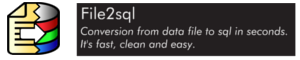File2sql logo. From concept to reality.
When you want to create a new design, the first question to ask is: WHY.
Every webpage, app icon, branding or logo need to simbolize who we are and what we do.
A picture speaks a thousand words.
The best way to explain this is with a image that make easy to recognize your brand and associated values like main use of.
When you start a design, please, take some time to thing about.

It’s a very important step to make a good choose in order to become familiar to your potential users or customers and if you redesign later take in mind that you need to make variations without loosing the main values and identity, otherwise you risk to loose awareness and brand recognition.
Look at the designs you see in your daily life, everyone tells to you an story about values and purpouse.
Also take a look to some good design bibliography. ( You will find some bibliography below… )
And finally think about where your design will be present, to adapt its dimensions and characteristics to that support.
For example:
The use that will be given is very different for an application logo, than for a banner on the street.
Why:
In the File2sql case the main reason whas explain the main utility of this aplication.
In this case we developed a webpage aplication to easily convert from several data files types to sql scripts flavours in a fast, easy and straightforward.
There are three crucial factors:
- Multiple source file types.
- Straightforward conversion process.
- Final result as sql scripts flavours for several databases families.
About the multiple source file types was a good reason to represent this a generic data file. And the best way is with an high resolution icon.
About the conversion procces is need to show that this process is straight and immediate. What about an arrow?
And finally the final result will be stored at one database but emphasizing the variety of target databases. For this an database icon with diferent color for every cilinder is the choosed form.
Finally we decided to join all this in a single image, as you will see on the first sketch.
In our case it is obvious that the design will be a logo of web application, but it should be able to be used also in all the related commercial image.
This includes emails, stationery, business cards, T-shirts and other promotional material.
The fact that it is a web application logo implies that its proportions will be square and should stand out well with different background colors.
First sketch:
About the first sketch, make it fast and take the resources you find around you. We call it realworld™ sketch.
For example, a sketch on a blackboard, a small paper or a post-it is a good approximation.
It is fast to do and allows you quick corrections.
You can perform as many tests as you need without a great deal of time and resources until you are satisfied with the result.
In our case, with a few color tests on a blackboard was enough.

From realworld™ sketch to digital model:
At this point, you already have an idea for your design, and a first sketch. And it’s time to make it real.
The first point is to decide if you are going to do it or you need a professional.
If you have the time, tools, and enough design knowledge, you can consider doing your own.
Otherwise, and if you have the resources to pay for it, a design professional can help you.
Remember that this design will be the image of your brand and you should not belittle that if the execution of the design is poor or little appropriate your brand image will be affected.
A good approximation for the design is starting with a vector design. This will allow you to easily adapt it to the correct dimensions, as well as to modify colors and textures with ease.
Avoid non-vector tools as much as possible in the first steps, and reserve them for final touches.
Whenever possible, keep intermediate copies of the entire design process, so if you need modifications is easier, as well as a written record of the elements used. Maybe in a few months you need to rebuild it and remember the measures typography and colors can help. (Especially if you change design tools)
In our case we have some design knowledge and decided to make ourselves. We used free software tools and a wacom tablet.
If you have to do a lot of graphic work like drawing, designs or photo retouching is a good investment.
The first prototype could present problems not foreseen in its final use. So it proves as soon as possible that this is seen in the final support For example it could not be seen adequately with the background colors of the support, or have some strange effect like changes of color due to the technology of impression used if the support is physical . Or miss important details by using it as an icon, with a much smaller design size.
In this regard we recommend having a clean design and no small details or make more than one design if you need those details or textures.
There are templates and tools to help with this process.
In our case the problems occurred when using the logo as application icon in desktop web browser. We had too much detail that was not appreciated at low resolution and contrasted little with the background.
After a few unsatisfactory design tests the color range was modified, thicker strokes were made and the number of cylinders in the database part was reduced from 4 to 3.
This achieved a recognizable logo with sufficient contrast.
Adapt logo to favicon with different sizes:
In case you have a simple and clean logo design that you need to use on a website there are tools to transform it to all formats and measures used by different platforms.
Such as:
http://www.favicomatic.com/
Final Result:
As you can see the final result is a logo that shows the concepts discussed above, such as its purpose and brand image.
It also meets the visibility requirement regarding the background color and is seen correctly in different resolutions.
![]()
Not bad for a non-designer …
What do you think? Would you improve something?
Bibligraphy:
- Top 10 best books for logo designers.
http://inkbotdesign.com/best-books-for-logo-designers/
- 30 books every graphic designer should read
http://www.creativebloq.com/graphic-design/books-graphic-designers-11135231
- 5 Brilliant Books on Logo Design & Branding
http://www.howdesign.com/design-books/logo-design-books-branding/