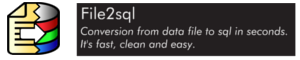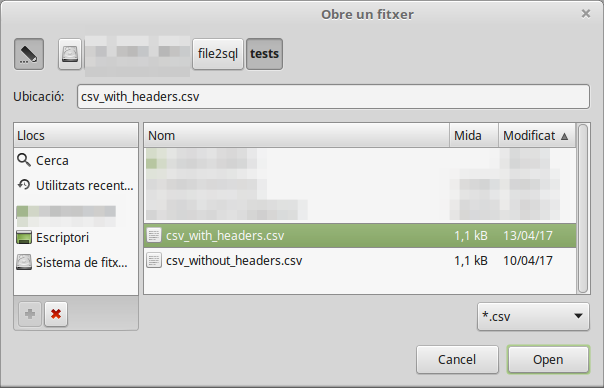From CSV to MySQL in less than 20 seconds.
How to create a new MySQL table ( populated and with automatic data type detection), from CSV source file in less than 20 seconds.
Prerequisites:
- Web browser.
- MySQL database. Link
- MySQL database management tool. e.g. PhpMyAdmin
- CSV file with data.
You can find a small sample file here. ( csv_with_headers.csv )
Steps to follow:
- Open file2sql ( http://file2sql.com ) url in web browser.
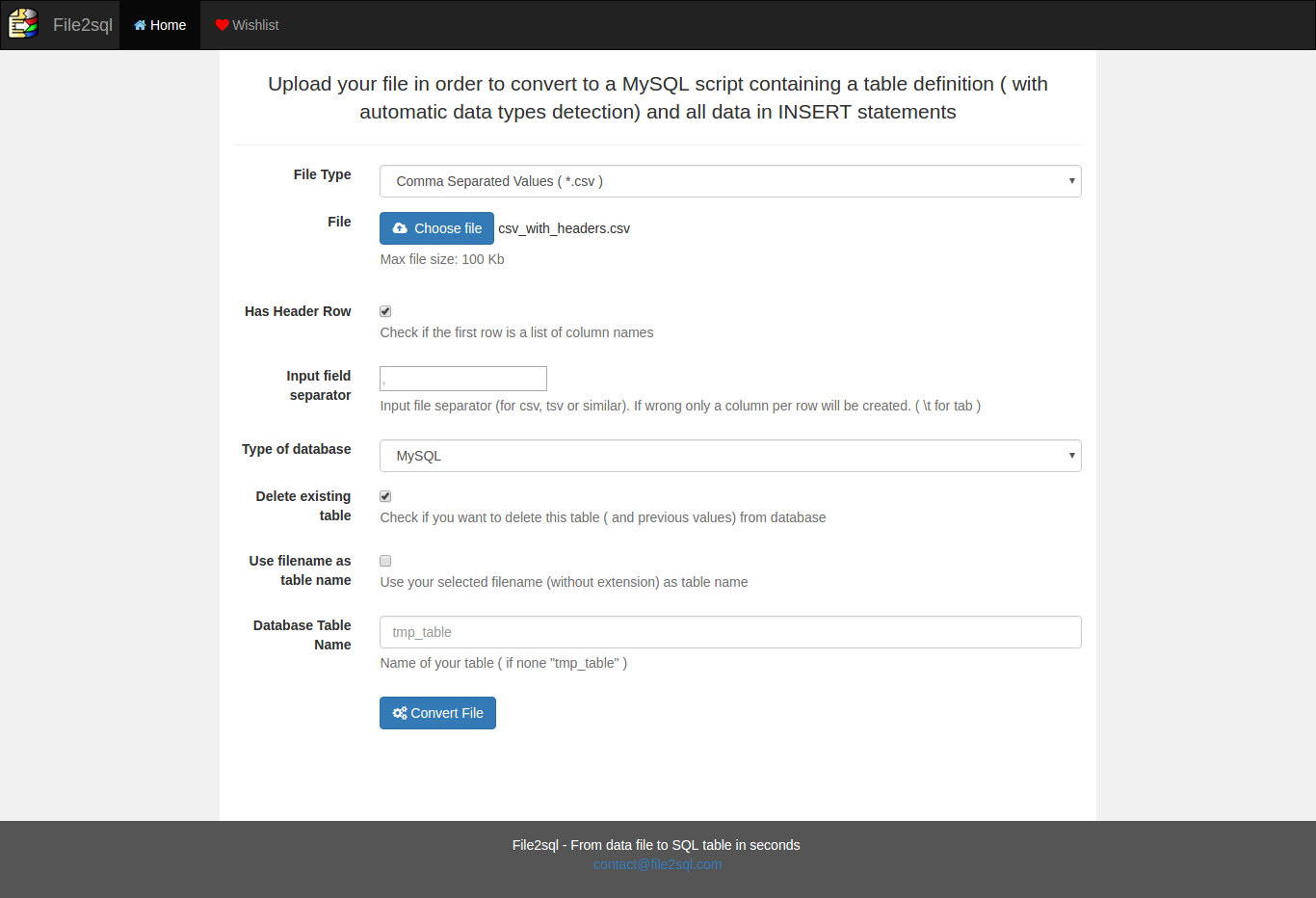
- Select CSV file type to convert and data file.
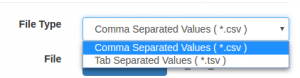
- Select desired options.
- Click on “Convert File” button.
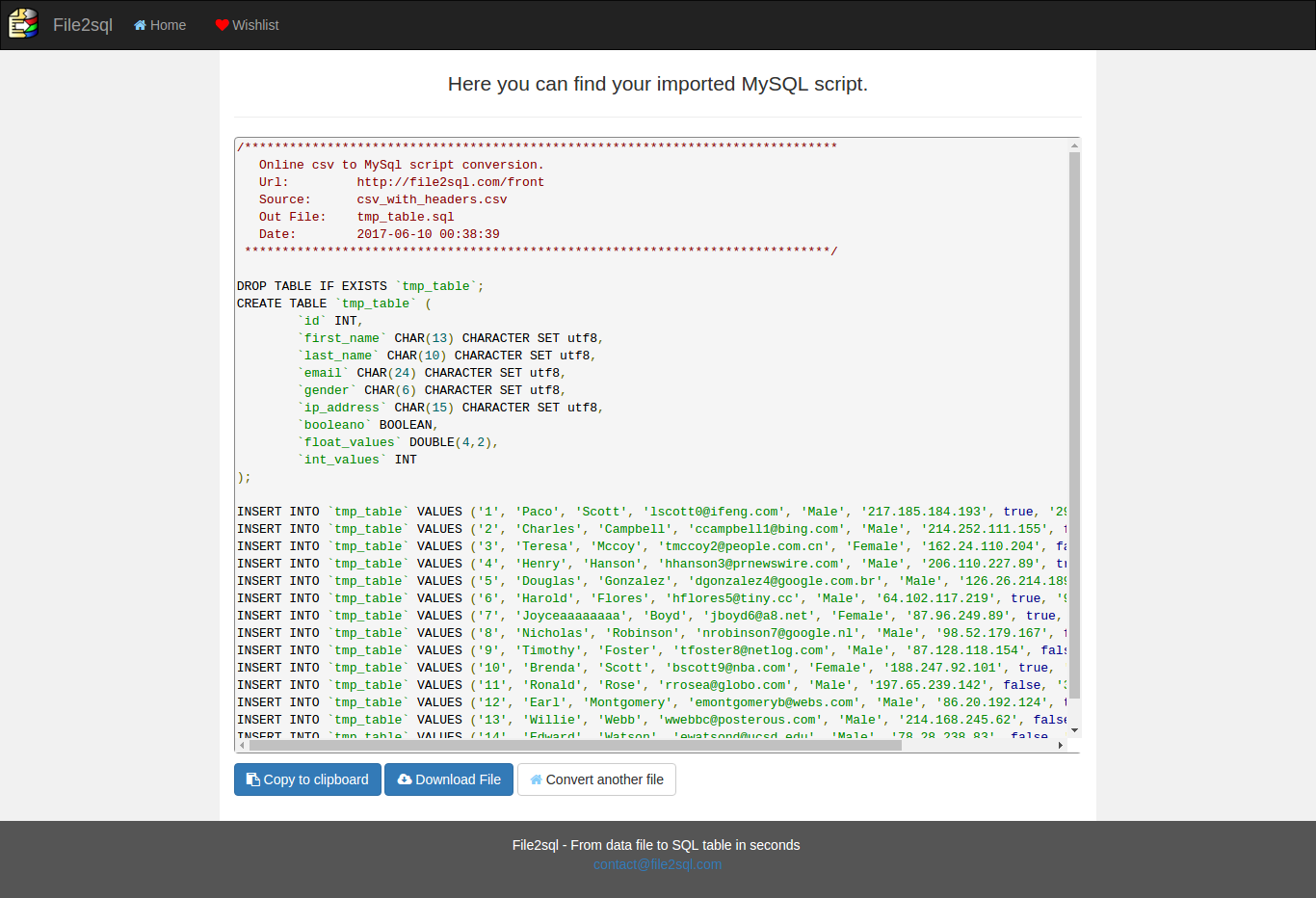
- Click on “Copy to clipboard” button.
- Open your database management tool url. e.g.PhpMyAdmin ( http://localhost/phpmyadmin )
- Select ( or create ) database to use e.g. test
- Select SQL tab and paste clipboard at text-box
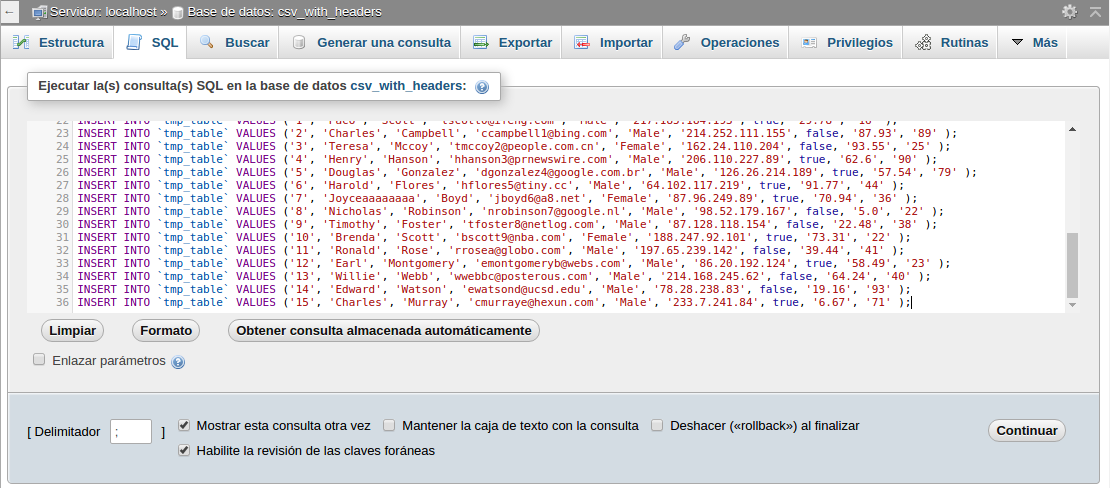
- Click on continue
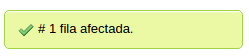
- You can check and USE from MySQL your converted data.
You can see the generated data types.
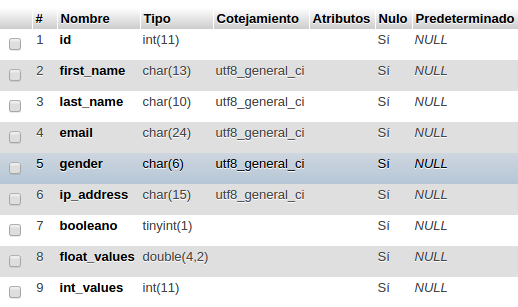
And the populated data.
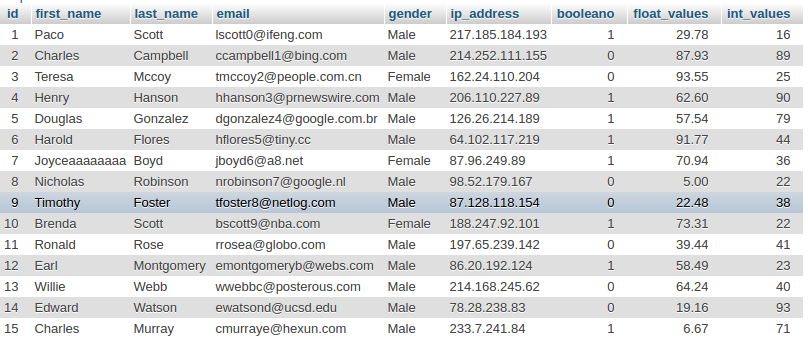
How much time would you have spent doing the same thing in the old ( and manual ) fashioned way?